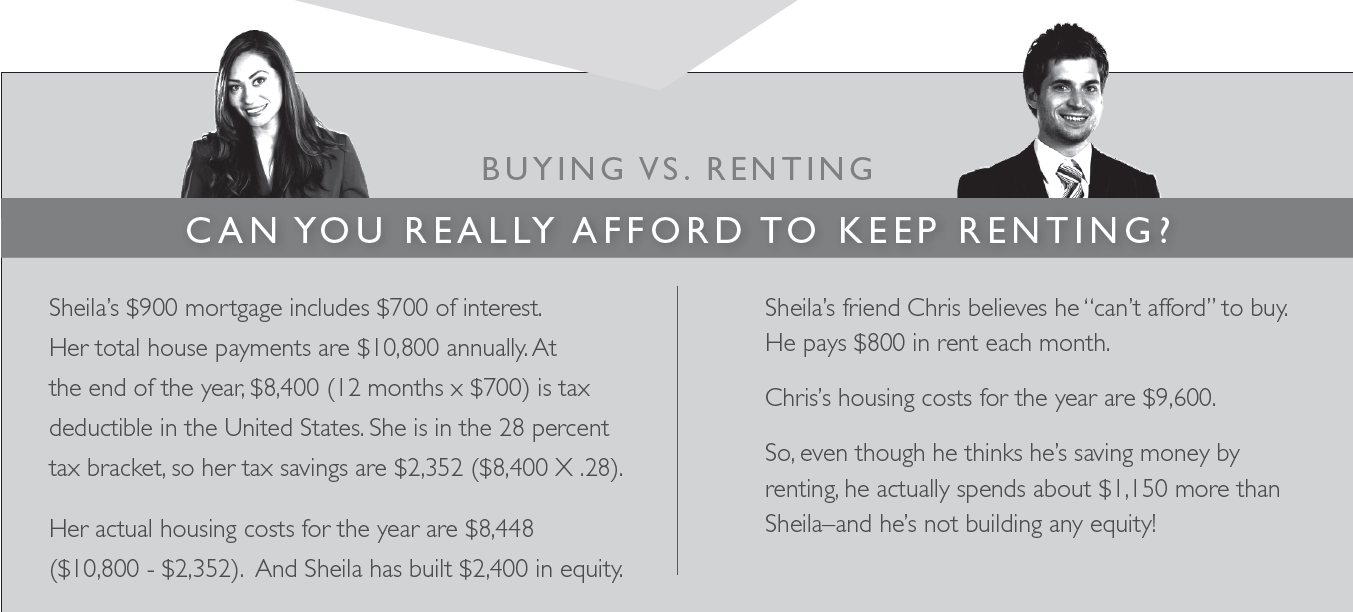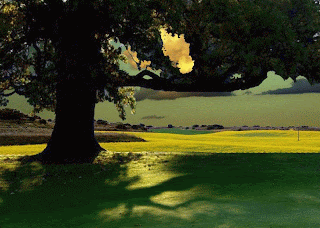Does CVS Take Food Stamps? How to Use SNAP/EBT In-Store and for Delivery
Quick Answer
Yes, CVS Pharmacy accepts SNAP/EBT (formerly food stamps) for eligible food and beverage items in its stores nationwide, and CVS has expanded options to use SNAP/EBT for delivery via DoorDash and Uber Eats at most locations. [1] [2]
What You Can Buy with SNAP/EBT at CVS
SNAP benefits can be used for most staple foods and certain beverages, but not for non-food items such as medicine, cosmetics, household supplies, alcohol, or tobacco. CVS positions its SNAP program around a selection of meal essentials, healthy snacks, and beverages that meet eligibility criteria. [1]
At checkout, eligible items are charged to your SNAP account, while any non-eligible items require another payment method. This separation helps ensure you comply with SNAP rules and manage your benefits efficiently. You can expect typical eligible items to include pantry staples, shelf-stable goods, and refrigerated basics commonly stocked at large pharmacy-grocery formats. [1]

Source: gyngenyeestudyquizz.z14.web.core.windows.net
Where CVS Accepts SNAP/EBT
CVS publicly states that its pharmacy stores accept SNAP/EBT. Historically, the company highlighted acceptance in thousands of locations nationwide, and it continues to communicate acceptance across its retail footprint. [1] To confirm a specific store, you can check the individual location page; for example, a store page may explicitly note EBT acceptance and even indicate if the store participates in WIC. [5]
Because store services can change, it’s a good practice to verify acceptance before you go. You can search for your closest CVS using the official store locator on the CVS website and review the store’s “Services” section for EBT indicators or call the store directly. [1] [5]
Using SNAP/EBT for Delivery with CVS
CVS has expanded options to use SNAP/EBT for delivery on DoorDash and Uber Eats. According to CVS Health, customers can shop tens of thousands of SNAP-eligible items on each platform from most CVS Pharmacy stores, enabled by a payment partnership with Forage. [2]
How it works in practice: you would open DoorDash or Uber Eats, select a participating CVS Pharmacy, filter or choose items marked SNAP-eligible, and then select SNAP/EBT as your payment method within the app. Availability may vary by store and market, so if you don’t see the option in your area, you may consider in-store shopping or checking again later as coverage expands. [2]
Step-by-Step: How to Pay with SNAP/EBT In-Store
Follow these steps when using SNAP/EBT at CVS:
- Plan your list: Identify SNAP-eligible foods you need. Remember that non-food items and most pharmacy products are not covered. [1]
- Find a store: Use the CVS website’s store locator to select a nearby location and review its services. You can also call the store to confirm EBT acceptance for added certainty. [1] [5]
- Shop eligible items: Place eligible foods and beverages in your cart. If you also need non-eligible items, plan to use a secondary payment method for those.
- Checkout: At the register, insert or swipe your EBT card, select the appropriate account (typically “SNAP”), and enter your PIN. The register will apply your SNAP benefits to eligible items first. [1]
- Pay the remainder: Use cash, debit, or credit for any balance due on non-eligible items.
Step-by-Step: How to Pay with SNAP/EBT for Delivery
If delivery is available in your area:

Source: ar.pinterest.com
- Open DoorDash or Uber Eats: Search for CVS Pharmacy in the app and select your local participating store. [2]
- Choose SNAP-eligible items: Add groceries, beverages, and snacks labeled as eligible. Selection may vary by store.
- Select SNAP/EBT at checkout: When prompted, choose SNAP/EBT and follow the app’s instructions to authenticate your card and allocate benefits.
- Confirm delivery details: Review fees, delivery times, and substitutions before placing your order.
Real-World Examples
In-store example: A parent shops for breakfast staples-oatmeal, milk, peanut butter, and fruit. At checkout, these items are covered by SNAP, while a package of paper towels is not. The register deducts the covered items from the SNAP balance, and the parent pays for the paper towels with a debit card. [1]
Delivery example: A customer facing mobility limitations uses DoorDash to order cereal, canned beans, rice, and juice from a nearby CVS. The app accepts SNAP/EBT at checkout. The order is delivered, helping the customer maintain food access without leaving home. [2]
Common Challenges and Practical Solutions
Challenge: Not every product at CVS is SNAP-eligible, and store assortments vary. Solution: Check product eligibility labels in-store and prepare a backup payment method for non-eligible items. [1]
Challenge: Delivery coverage and SNAP/EBT payment functionality through DoorDash and Uber Eats may vary by location. Solution: If the app does not show SNAP/EBT for your CVS, consider trying another nearby CVS in the app, checking again later, or opting for in-store shopping. [2]
Challenge: Uncertainty about a specific store’s acceptance. Solution: Use CVS’s store pages to confirm. Many store pages explicitly indicate EBT acceptance; for example, an individual store page in Columbus, GA, confirms EBT payments for food. [5]
Alternatives and Additional Tips
If your local CVS has limited grocery selection, you might consider pairing your CVS trip with a nearby supermarket that accepts SNAP for a fuller shop. For delivery, you can also explore whether other local retailers on DoorDash or Uber Eats support SNAP/EBT in your area. When in doubt, you can contact the retailer through the app’s help center or call the store directly.
If you need to learn more about eligibility for SNAP, or how to apply in your state, you can visit the official federal SNAP pages by searching for “Supplemental Nutrition Assistance Program” through the United States Department of Agriculture Food and Nutrition Service. Look for the official agency website results to confirm you’re on an authentic government page.
Key Takeaways
- CVS accepts SNAP/EBT for eligible groceries and beverages in-store across its pharmacy locations. [1]
- CVS has enabled SNAP/EBT for delivery via DoorDash and Uber Eats at most stores, expanding access to essentials for customers who prefer or need delivery. [2]
- Always verify a specific store’s EBT acceptance and services using the CVS store locator or by calling the store; many store pages display EBT acceptance explicitly. [5]
References
[1] CVS Pharmacy (n.d.). CVS/pharmacy Stores Accept SNAP, EBT, Food Stamps. [2] CVS Health (2025). CVS Pharmacy expands delivery options for SNAP customers. [3] CVS Store Locator (n.d.). Store page example indicating EBT acceptance.