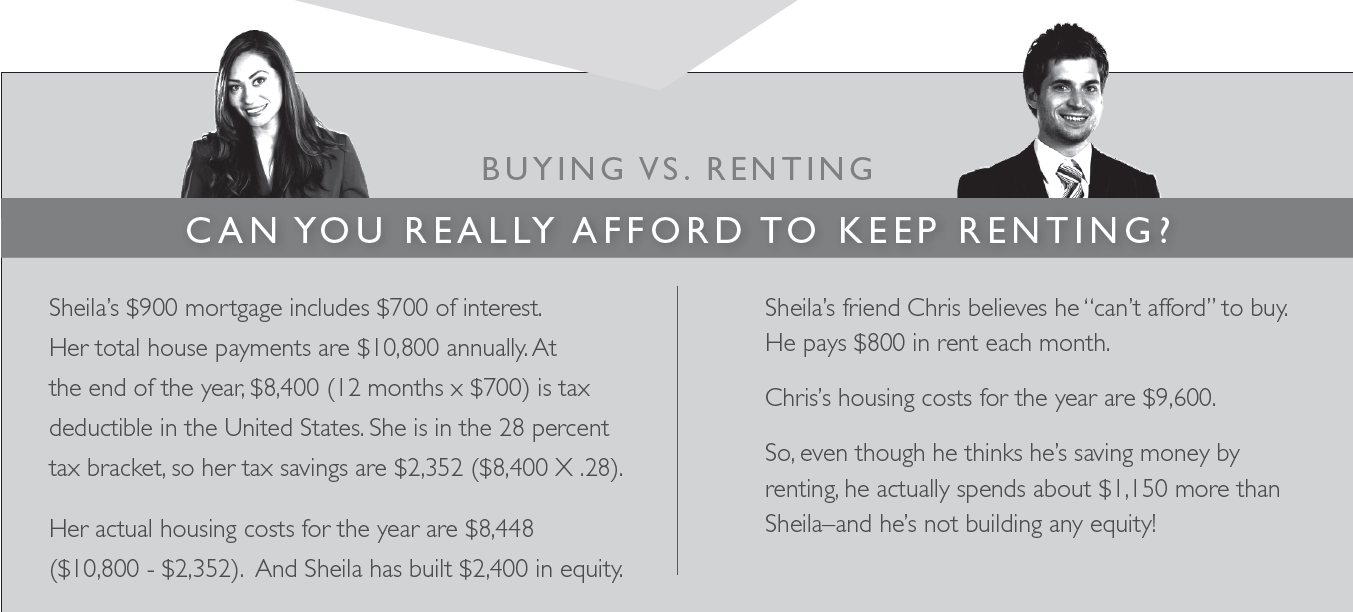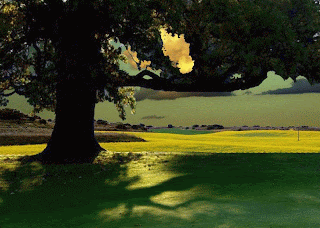How to Notify Your Bank About Travel: Step‑by‑Step Guide, Alternatives, and Best Practices
Why notifying your bank about travel still matters
Notifying your bank or card issuer about upcoming travel can reduce the chance of declined transactions and speed up resolution if fraud checks are triggered. That said, some issuers no longer require travel notices due to improved fraud detection. Capital One states that travel notices are generally unnecessary because of enhanced security systems, and it advises keeping your contact information up to date so you can be reached while traveling [1] . HSBC similarly indicates that scheduling a notification is no longer needed for its debit and credit cards, though you may still receive fraud alerts for unusual activity [2] . In contrast, some banks still support or encourage travel notices-especially for international trips-to help avoid disruptions and ensure timely authentication [3] .
Quick checklist before your trip
Use this pre-travel checklist to prevent issues at checkout and ATMs:
- Confirm whether your issuer requires or supports travel notices and how to set them (mobile app, web, or phone) [3] [1] [2] .
- Verify your contact info (phone and email) so you can approve fraud alerts while abroad [1] [2] .
- Carry at least two payment methods (e.g., two cards from different networks) in case one is flagged for review.
- Know your issuer’s international contact options and authentication steps (SMS, app push, or phone verification) [3] .
Step-by-step: How to notify your bank of travel
Because issuers handle travel notices differently, follow the method that applies to you. The examples below are based on verified issuer guidance.
Method 1: Mobile app travel notice
Many banks offer a travel notice workflow in their mobile apps. For instance, U.S. Bank guides customers to open the main menu, select Manage cards, choose the card, and then select Travel notification, where you can add a trip with dates and destinations-especially relevant for international travel [3] . Charles Schwab shows a similar in-app flow for its debit card via Schwab Mobile, where you can set travel details directly in the app interface [4] . Some credit unions and banks also provide specific step guidance in their card apps; for example, one credit union instructs users to log in to its Cards app, tap More, select Travel Notification, and enter trip details [5] .
Steps you can generally expect:
- Sign in to your bank’s mobile app.
- Navigate to Card management or Manage cards.
- Select Travel notice or Travel notification.
- Enter destinations, dates, and the cards you’ll carry.
-
Confirm a registered device or contact preference if prompted for security
(some banks require a registered cellular device for travel notices and alerts)
[3] .
Method 2: Online banking portal
If you prefer the web, many issuers offer a similar travel notice option in online banking. U.S. Bank provides an online process to add, edit, or delete a travel notification for international trips; the workflow mirrors the app steps and helps protect against false declines abroad [3] . Some providers also allow you to choose which cards are included, set multiple destinations, and specify contact methods for fraud alerts. Certain digital banking platforms present a Travel Notification link from your card’s overview page for quick setup [5] .
Method 3: Phone or chat support
If your issuer does not support travel notices online-or if you prefer human assistance-you can usually request help by phone or secure chat. HSBC suggests chat as the fastest route for travel-related card assistance and also lists customer service by telephone as an option [2] . Banks generally accept relay calls and can answer questions about international use, temporary blocks, and fraud alerts [3] . Before calling, have your trip dates, destinations, and last four digits of each card ready.
When a travel notice may not be necessary
Some issuers do not require travel notices because their systems recognize location patterns and authenticate transactions using risk models and real-time alerts. Capital One explicitly notes that thanks to improvements in fraud detection, travel alerts are generally unnecessary and that customers should keep contact information current for any necessary verification while traveling [1] . HSBC similarly states that you no longer need to schedule a travel notification, and unusual activity may still trigger a fraud alert that you can confirm [2] .
Practical implication: If your issuer doesn’t require a notice, do these instead:
- Confirm phone and email before departure, and enable app notifications for quick fraud confirmations [1] [2] .
- Bring a backup card and some local currency for smaller merchants or connectivity issues.
- Test your card with a small purchase on arrival to surface any alerts early.
Special case: International travel and country restrictions
Banks often treat international activity differently from domestic use. U.S. Bank indicates you don’t need to notify them for travel within the United States, but they recommend informing the bank ahead of international trips when you expect charges abroad; they also note that transactions in certain sanctioned countries cannot be approved [3] . In practice, notifying your issuer for overseas travel may reduce false declines and expedite fraud checks. If your travel includes multiple countries, list them all in your notice and confirm ATM access for your debit card.
How to handle multiple cards and joint accounts
Many travelers carry more than one card. If your bank supports per-card travel notices, you may need to add each card separately for full coverage. Some institutions’ card-management tools let you select multiple cards under one trip entry, while others require individual notices; workflows vary by issuer [3] [5] . For joint accounts, check whether the travel notice must be placed by each authorized user. If your bank uses fraud alerts tied to a “registered cellular device,” make sure both travelers’ numbers are updated in the profile if both will spend abroad [3] .
What to do if your card is declined while abroad
Even with preparation, a transaction may be flagged. Here’s a playbook:

Source: bankfirstfs.com
- Retry using chip-and-PIN or contactless-terminals vary by region.
- Use your backup card or an ATM to access cash for immediate needs.
- Respond to any fraud alerts from your issuer’s app, SMS, or email to approve the purchase [2] .
- Contact your bank via the number on the back of your card or through secure chat to remove a temporary hold. Many issuers offer 24/7 international support and accept relay calls [3] .
If an issuer doesn’t require travel notices, make sure you can authenticate quickly-app push approvals are often the fastest path to resolution [1] [2] .

Source: tffn.net
Examples from major providers
These verified examples illustrate different policies and how to proceed:
- Capital One: Says many issuers no longer need travel notices thanks to improved fraud detection; focus on updated contact info and security while traveling [1] .
- HSBC (U.S.): Indicates customers no longer need to schedule travel notifications; unusual activity may still trigger fraud alerts you can confirm; chat and phone support are available if you need assistance [2] .
- U.S. Bank: Notes no need to notify for domestic travel; recommends setting a notice for international trips in digital banking; requires a registered cellular device for certain features and lists sanctioned-country restrictions [3] .
- Charles Schwab: Provides a clear, app-based flow to set a travel notice on its debit card in Schwab Mobile, highlighting mobile-first convenience for cardholders [4] .
- Digital banking/card apps: Some institutions and credit unions provide explicit, step-by-step travel notice features in their card apps, often under More or Travel Notification menus [5] .
Best practices to avoid payment disruptions
Use these tactics-whether or not your issuer requires a travel notice:
- Keep your profile updated: Verify phone number, email, and notification settings in your app before departure so you can approve alerts instantly [1] [2] .
- Enable app access and roaming: If your bank requires a registered cellular device or pushes in-app approvals, ensure roaming or Wi‑Fi access to receive codes and notifications abroad [3] .
- Diversify payment methods: Carry two cards on different networks and a debit card for ATM access. Where available, add cards to your mobile wallet for another fallback.
- Plan for regional differences: Some merchants prefer chip-and-PIN; set or confirm your card PIN before leaving and test it domestically.
- Monitor spending: Review transactions in your app daily to spot issues early and resolve them quickly through support channels.
Alternative approaches if notices aren’t supported
If your issuer doesn’t offer a travel notice feature, you can still reduce the chance of disruptions:
- Proactively make a low-value purchase on arrival to test authentication flows and clear early alerts.
- Use secure messaging or phone support to ask about international use, ATM access, and any regional restrictions ahead of time [2] [3] .
- Confirm how to reach support internationally and save those numbers offline in case you’re without data.
Key takeaways
Travel notices are increasingly optional with some issuers, but confirming your contact methods, enabling notifications, and preparing backups will keep your trip on track. If your bank supports travel notices-especially for international travel-set them up via mobile or online tools for added assurance. If your bank does not require them, follow best practices to ensure you can approve fraud checks quickly and avoid declines.
References
[1] Capital One (2025). What is a credit card travel notice, and should you set one? [2] HSBC (n.d.). Set up travel notification. [3] U.S. Bank (2024). How do I add, edit, or delete a travel notification on my card? [4] Charles Schwab (n.d.). How to set up a travel notice on Schwab Mobile. [5] Bank-Fund Staff Federal Credit Union (n.d.). Travel Notifications.